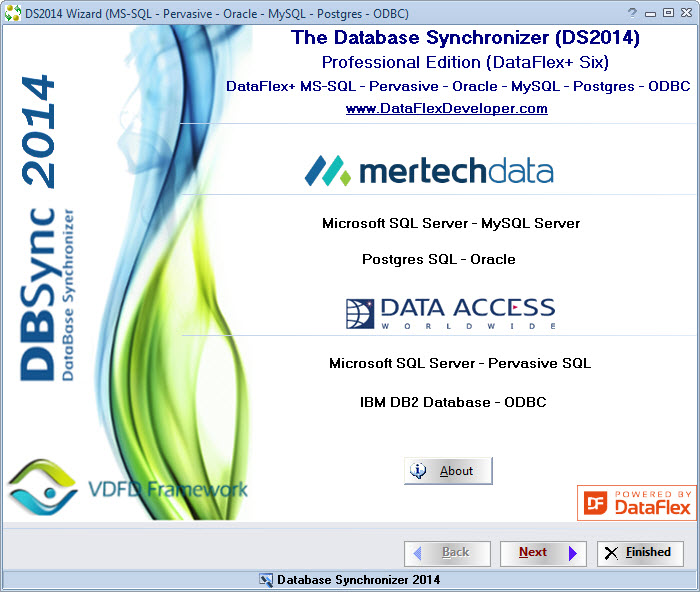DataBase Synchronizer 2014
Product Features and Overview
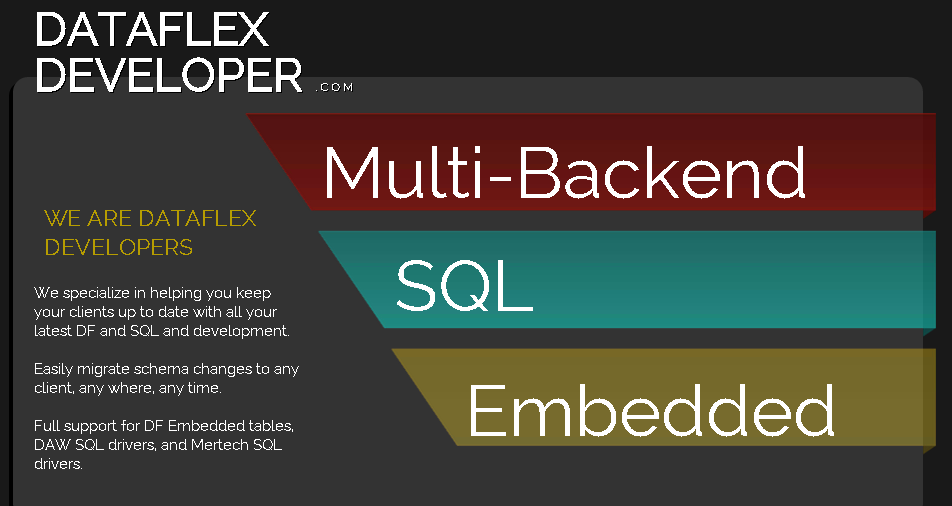

What is DbSync 2014
The Database Synchronizer (DbSync 2014) is a Migration and Database Update utility, that allows Developer's to apply changes to their Client's (Production Environment) in an Automated process.
After this process is run on the Target Environment the Database and Tables structure will be identical to that of the Developer's. This eliminates the need for the Developer to ever make manual table structure changes at the Client's site again.
Migrate/Transform Schema and Data across Multiple Databases
DbSync 2014 offers a complete Data Migration / Structure Upate Tool that handles migration and transfer of database schemas and data across leading databases such as MS-SQL Server, MySQL Server, Postgres SQL, Oracle, Pervasive, IBM DB2, and ODBC. It offers an open, user-friendly, and extensible migration process ensuring reliability and data integrity.
Key Benefits
- Flexible, open and extensible migration process.
- Rapid data migration across databases ensuring data integrity with no loss of data.
- Restructure/Transform schema and data with ease during migration or structure updates.
- Provides an uniform approach for migration across different databases.
- Easy to Install and Easy to Use tool with user friendly & intuitive GUI Wizards.
- Source Database may be in any supported back-end, and applied to any destination back-end.
- Simple and reliable migration ensures application and data integrity, eliminating unpredictable migration results.
Supported Databases
MS-SQL Server, MySQL Server, Postgres SQL, Oracle, Pervasive, IBM DB2, and ODBC.
DbSync 2014 Editions
DbSync 2014 is available in Standard and Developer Pro-Editions. The Standard Edition is for the DataFlex Database, and the Developer Pro-Editions support any combination of the above Databases.
Migration Support
- Migrates Tables, Indexes, Constraints along with data.
- Maintains the relationship between the tables as in the source database. Identifies dependencies between master and child tables and also orders the tables with primary key and foreign key. See image See image
- Handles the migration of auto increment columns appropriately.
- After successful migration original table may be dropped if specified by Developer.
- Auto increment column values can be preserved if specified by Developer.
- Detailed Log Report is generated during Migrations and Updates, showing all changes made.
- Identifies any records in the source database that were not migrated to the destination database, due to improper data.
- Map columns in source database to appropriate columns in destination database.
- Destination Database connection settings are easily applied and validated by user-friendly Wizard.
- Import existing SQL system into DataFlex, creating filelist.cfg and the table *.Int files. If SQL tables has Primary and Foreign Key's these relationships will be added for use in DataFlex.
- Automated Master/Alias table support. See image
Restructure Support
- Add, Delete, and Insert columns.
- Insert columns per source columns positions.
- Change columns ordinal positions (move columns). See image
- Create, Drop, and Update Indices.
- Rename existing columns (with automated Data Dictionary updating). See image
- Map columns in source database to appropriate columns in destination database
- Change the data types and default values of columns in a table and or across all the tables. See image See image
- Add, Drop, and Modify Foreign Keys.
- Clone Database snapshots for distribution on foreign workspaces.
- Distribute build snapshot to many locations in single process.
- Change table types (Recnum to Standard or Standard to Recnum)
- Casing Options for Table and Columns.
- Output Auxiliary Files. (File definition and .DEF Files)
- Report Only Mode. (Generate complete log file showing changes made as if real time leaving target tables un-touched)
- Automatic table int file validation before restructure. (Will generate new int's if int files are missing or do not validate correctly)
Other Key Features
- Full Featured Workspace Selector. Add, remove Developer and Client's Workspace files. See image
- Workspace Snapshot Viewer. (View all table and column attributes for any build snapshot) See image See image See image
- Detailed Reports for any build snapshot. See image
- Change Int file Header keywords to Current login.
- Generate Int files directly from SQL back-end. See image See image
- Configure Workspace Database Connection for Clients Wizard. See image See image See image See image
- Developer Workspace Driver Settings. See image
Pricing
Pricing on the Pro-Editions varies depending on the number of Databases the Developer wishes to use.
Migrations are supported for all back-ends and in any direction (to and from).